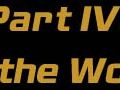This mod is “do at your own risk” and is not intended for use on public roadways while driving.
After searching many G35/Infiniti forums for answers to this question, I noticed that everyone else was curious how to do it as well, so I figured it out, and am posting my findings here. I haven’t read through the forum rules, so hopefully this doesn’t violate anything. If it does, I apologize. Let me state that this is simply how I DID IT, and am not making any promises as to the voiding of factory warranties, etc. Essentially, try this at your own risk. This was not my car, but a friend’s who asked me to help him with an install.
With that said, I have had it this way for a week with no problems. I have an aftermarket DVD player feeding the A/V input in the center console. The car does not have Nav; just the stock monitor. The problem that has to be overcome is 2 parts. First, the E-Brake signal has to be grounded. That’s pretty common. I located the wire in the back of the harness and grounded it. But once I got above 4 mph, just like others who have done the E-Brake ground, my video shut off. So obviously there was a speed sense wire somewhere as well. Well, I took the dash back apart and located the speed sense wire. Conveniently, it was right next to the E-Brake ground!
The gray wire on the end of the harness is the speed sense wire. Simply cut this wire, and terminate both ends using a wire nut so that they do not short out, etc. The wire immediately next to it, which should be light blue, is your E-Brake ground. Cut this wire as well, then ground the side that comes out of the harness to the chassis. I found that one of the mounting screws for the stock monitor was a sufficient ground.
This harness plugs into the part of the factory radio that holds the CD Changer, which is down below the A/C controls. There are 4-5 harnesses that plug into this unit, but this particular harness is right next to the Antenna harness, and is closest to the passenger side of the car, if that makes sense.
Anyway, hope this helps all of you struggling with this issue. I would assume it would work on the 07 as well. The one thing I do want to mention is if you have Nav, you will want to take an extra step, because the Nav needs the speed sense wire to detect car position. So, what you will want to do is, rather than cut and terminate both ends of the speed sense wire cut the wire, and install a toggle switch inline with the wire, so that the speed sense can be turned on and off. Then, when you want to watch a movie, turn it off. When you want to use Nav, turn it back on.
Authored by mikey7182