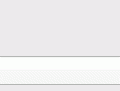Ok, so here is a quick way to install a portable GPS unit into your car w/ out needing to cut or tap into any factory wires and no need to buy a hard wire GPS cable (use your original cable). You can also do the same thing for a radar detector. It also takes very little time and looks clean!
NEEDED:
=======
GPS unit or radar detector
12v DC Socket with clamps (or any other 12v socket that has a + and negative wire)
Tapa-Circuit Mini Fuse adapter
Electrical Tape, solder, soldering iron
Wire stripping and crimping tool
Something to remove an 8mm bolt
Ring Terminal
10-15 minutes of your time
STEPS
=====
Step 1: Cut the end but connector off the Tapa-Circuit and strip the wire coating off (so you have bare wire) and cut the clamps off the 12v DC Socket with clamps and strip the wire. Twist, solder, and tape the + wire of the Tapa-Circuit to the + wire of the DC Socket with clamps. You could also use crimp connectors if you wish, i just like to solder and tape.
Step 2: Crimp the ring terminal onto the – wire of the 12v DC socket
Step 3: Install (2) 15 amp fuses into the Tapa-Circuit
Step 4: Mount GPS unit or radar detector on the dash where you want it and run the GPS wire down the side of the dash and under the dash where the fuse panel area is. You should only have to remove a side panel that pops out w/ little to no effort. Inside the fuse cover you may also want to remove (1) screw to give you a little bit more wiggle room to get the wires around, but that is optional.
Step 5: Remove factory FR PWR Socket fuse (15a) and replace it with the Tapa-Circuit. You can also attach the ground wire now. Make sure the wire length for everything is good and routed nicely.
Step 6: Plug the GPS DC cable into the 12v DC Socket thing. After I did this I used electrical tape and zip ties to bundle everything up and make sure it was all nice and neat and held together. Then I tucked it under the dash and used 2-3 zip ties to secure it.
Step 7: Done.






Article by:KGNickl