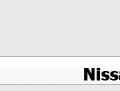This article shows you how to read/pull the fault codes, usually accompanied by a Check Engine Light or Service Engine Soon, on your Altima with push button start. You do not need an OBDII code reader or any other special tools to do this.
To take a reading without using an OBD II reader, you can do this:
Note: Familiarize yourself with the entire procedure before attempting. A pen, paper, and stop watch will be helpful.
1. Put the car into “ON” without the engine started (hit the ignition button twice without having your foot on the brake)
2. Wait 3 seconds for the car to do a systems check (you know this is done when all the lights except your service engine light go off)
3. Do 5 full accelerator press and releases in 5 seconds (floor your car 5 times in 5 seconds)
4. Wait 7 seconds.
5. Floor the accelerator again, and hold it there for 10 seconds (approx).Your service engine light will turn off.
6. When the light turns off, take your foot off the pedal, and get ready to count.
At this point, the service engine light will start blinking. It will give you a 4 digit code – the first number will flash slowly, followed by a slight pause, the next three numbers will flash quickly, all with a pause in the middle.10 flashes means a number “0.”So if your car blinked 10 times, then 4, then 4, then 2 again, you would have a code of “0442,” which is your gas cap thing. Other codes can be determined by looking at a OBD II code reference sheet.