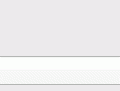Originally Posted by damian666robin
Overview: This article will help guide you to successfully do a Stereo swap on a 2009 Nissan Cube
Difficulty2-3
Time N/A
************************************************************************************
Disclaimer
Disconnect the negative clamp on your battery, most sound shops will do it regardless of how much experience their installers have.
************************************************************************************
*once you are ready start removing the funky hooks under the ac controller, just lift hem up and they come off
*after that you will see two screws behind each side hook, unscrew them and remove the base for the hooks, they will come off very easy


*now gently pull the ac controller from the bottom part upwards and put it away

*after you done that follow up and remove the pair of screws rite under the stereo housing

*now you are ready to remove the whole stereo housing out, BEFORE that place a microfiber on top of your ac knobs and shifter because that is were you stereo housing is going to rest while you do the rest of your installation.

* now you have the OEM stereo ready for removal, either a double din or single din with bracket will use the OEM brackets


Once you have done all this steps install the radio and stereo adapter and install you new stereo.Reverse all the steps mentioned before to reinstall. You are done and ready to enjoy. The rest of my pics are what could been the worse case scenario since i have a stereowith navigation.bluetooth and ipod all around so i had to run wires all around, on top of the dash i install the nav. sensor and rite on top of the steering wheel housing i install the bluetooth microphone, the ipod connection was install right next to the cup holders and lastly the navigation. and bluetooth controllers were hidden on top of the
glove box, here are the rest of the pics.





“the radio plug adapters from my xterra did work for the nissan cube, but the one for
the versa will work too, i buy one just to be on the safe side but i didnt need it lol!