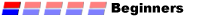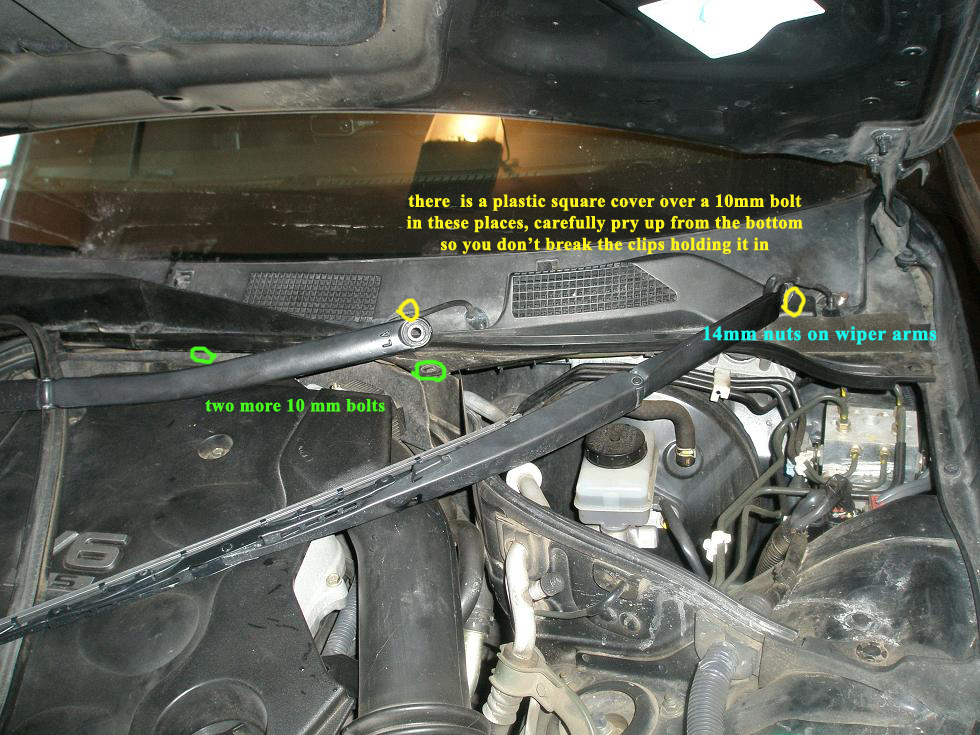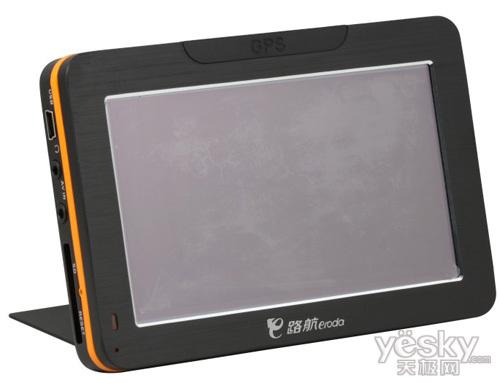
Find related tutorials and information on your vehicle in NICOclub’s G35 Forum and G37 Forum |
If you’re like me you skipped the navi system for many reasons but thought since the iPhone was linkable you would also be able to stream Pandora. Then when you found out this was not possible you were bummed – think again. It is very simple to get your iPhone streaming Pandora with the same quality sound as your iPod, without having to buy a thing. Here’s how:
1) Create a blank audio track about 1-2 hours long, and name it Pandora. Then click on this track and open the get info tab by right clicking on the track. Then click the options tab and set the volume adjustment to 0%.
What you have done is created a track that when played on your iPhone will open the iPod audio channel but will not output any sound.
2)Create a playlist on your iPhone called Pandora and place the track you’ve made into that folder. Once transferred open the track on your iPhone and select the repeat/loop icon.
3) Plug your iPod into the USB port and navigate your Bose system to the iPhone. Then open the playlists folder entitled Pandora and select the track “Pandora”. The Bose system will then play anything that comes from your iPod, and your iPod now has an open audio channel on it and will stay open until you manually interrupt by hitting stop on the iPhone.
4) Grab your iPhone, press the menu button and open Pandora
5) Enjoy streaming audio from Pandora on your beautiful Infiniti, never a reason to be bummed!
Note 1: If you get an error message on your phone “volume not available”, or the audio stops playing, just press the source or AUX button on you Infiniti and cycle through back into the iPod and restart Pandora, this will reset everything and get it going.
Note 2: If you have it play for a while and then hear nothing, you have run through your Pandora playlist. Simply reopen the track “Pandora” and continue to enjoy!
Note 3: Make sure you iPhone is not on vibrate.