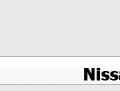Overview: This DIY shows how to install a AVIC-F90BT, XM/HD tuner and Stock Microphone replacement
Difficulty: 3 (Basic knowledge of automotive electrical wiring is needed)
Time: 2 hours
Cost:$500 – $1K (depending where you buy you’re supply)
Materials: AVIC-F90BT, wire kit, Satellite radio kit
Tools: wire stripper, electrical tape, solderless terminals, ohm/volt meter, Uni-bit/Step-bit or 1″ holesaw.
Procedure
I put my avic in this weekend and its an install that will definitely test your skills.This writeup is in addition to the great avic install diy found here: AVIC installation how-to and the speaker wiring details found here Altima Speaker Wiring Overview.
I have a 09 coupe with bose, so some of the wires may be different for you if you don’t have bose or have the OEM nav. Check the wiring thread above for specifics or follow the documentation with the pac-swips.
The best way to start this is to get as much assembled out of the car as you can. I put together the full wiring kit, tried to get it as organized and zip tied as much as possible. There is a lot of splicing, soldering and combining of things before you even get to this point. The two easiest things to combine are the 12v accessory lines (yellow wires) and ground (black).The ground is all run to the nice C shaped connector that is part of the avic harness.If you use the same grounding location as shown below, it doesn’t need to be any longer. If you plan to ground somewhere else, you may want to splice in additional length ahead of time. Its always easier to be long instead of short.
The starting point for this is at the avic connections on the right, everything branches off of that. This install includes an xm tuner, hd radio tuner, pac-swips (steering wheel control), and ipod connector run off the aux input
harness.
There are 3 things that need to be run off the head unit to the rear of the vehicle: xm antenna, gps antenna, and reverse signal wire. I put these together as a separate kit so I could do the routing ahead of time.
I find it easiest to lay everything out and tuck at the end, once i figure out where the extra wiring can hide.
The reverse signal (purple) needs to continue to the trunk and to one of the tail light harnesses. I decided to mount the two antennas on the rear deck.
When everything is out, its a good time to cut the hole for the ipod cable to run into the lower console, or route it wherever you want. I forgot to do this until the end, so it was a pain. Do it now instead.
The wiring for the steering wheel controls is actually pretty easy, the directions are just kind of crappy. Follow the instructions for prepping the swips which includes cutting off the yellow, green and orange wires, cut the brown loop, the white wire is the wire that will take in the signals from the factory harness and into the swips. You need to splice 2 wires onto the white wire, one with a 47ohm resistor, one with a 150ohm resistor. All this means is you should take the splice wire, cut it in half, secure the resistor to both the cut pieces, solder and tape tape tape. You end up with one wire
with a resistor secured in the middle. You need a 3rd wire that will be spliced in and run to the ground. To keep it simple I spliced the extra ground wire onto the swips ground. Note: This is for the bose system only, if you have the non-bose, I think the directions that come with the swips are correct. If you’re not sure, check the wiring for the non-bose here: Wiring for Altima without Bose Audio .I cut back some of the plastic to get more access for the splices.The three wires you need: white/green, gray/blue, blue/black.
Splice the wire with the 150ohm resistor on to the gray/blue, the 47ohm onto the white/green, and the ground wire on blue black. It should look something like this (my wires with resistors: green is 150ohm, blue is 47ohm)
While you are splicing you might as well tap into the illumination signal too. That’s the red/yellow wire. I didn’t want the connection to be really short, so I added a section of wire to the orange illumination from the avic harness. Make sure you are tapping the red/yellow wire (mostly red with a small stripe of yellow) and not the yellow/red wire which is the 12v accessory line.
The stock microphone is easily removable so you don’t have an extra microphone sticking out. Its located in the overhead panel near the map lights and sunroof controls. Remove the overhead console with a flathead screwdriver at the far end of the panel.

There are three wiring connectors, disconnect them so the panel is easier to work with. I took the plastic covers of the map light covers off. This might not be needed, but its easier to not have to worry about damaging them. They are held in place by 4 clips, carefully pop them loose with a flat head screwdriver (its really easy to scratch the plastic!).
The piece that holds the lights, sunroof and mic are all one piece. Pop it loose with that trusty screw driver.
After you have that piece out, flip the piece over (the front side) and pop the cover with the sunroof switch and overhead led loose (4 clips).It won’t come out completely since the sunroof switch is wired in. you don’t need to disconnect it, you’re only trying to pop the small black box microphone loose of its 2 clips.
Now you can pull the microphone out the back and disconnect it from everything else. I couldn’t get mine to unclip so I took the permanent step and just cut it. Now you can mount the new mic in the same location, I just ziptied it to one of the clips that held the other microphone in place.
Snap the trim piece with the microphone and sunroof switch back on to the front the white plastic piece. Don’t forget to route the microphone wire out the top.
The right side “vent” of the trim piece had a mesh piece over it to make it look the same as the stock microphone. Since the stock mic is gone, I took that piece out. This is optional depending on how you think it looks.
That’s all there is to it, now just reassemble by putting the white piece back in the larger trim piece, put the map light covers back on, reconnect the 3 harnesses (technically you only need to reconnect two since one was for the stock microphone). Run the wire for the new mic up and over the top of the ceiling panel by the rear view mirror.
Tuck the wire in the gap between the ceiling panel and the windshield and all the way to the drivers side pillar. The seam where the pillar trim and ceiling trim is easy to pry open just enough to slide the wire in.
Run the wire under the rubber seal down to the side panel. Make sure to push the wire all the way under the seal (handy screw driver) so there’s no lumps or irregularities that could create a gap in the seal when the door is closed.
Pop off the trim that is closest to the door and run the wire in to the underside of the dash.
Take off the lower dash and secure the wire UNDER the steering column and up into the center console area.
XM tuner and HD radio tuner install
I never use my glove box and thought this would be a good place to put the two new tuners. After checking to make sure they would fit… I cut the hole for running the power, antenna, and bus cables. Use a 1″ hole saw bit if have it. As you can see my dremel skills are sub par, but since its not visible, its no big deal.
Use some good 3m mounting tape on each tuner so they don’t slide around. Mount them on the side with the hole. The HD tuner needs to be mounted close to the hole because of the power wires and so you don’t have to use the antenna extension.
Since I had done all the prewiring, I thought the power transformer on the hd tuner line was going to be an issue since I didn’t want to make a hole big enough to accommodate it. If you mount the hd tuner close to the hole, there’s enough length to get to the tuner while having the transformer inside the dash. This also allows you to just use the short antenna cable that is part of the antenna adapter kit.
Get enough slack in all the cords to get them ready for some wire loom and zipties. The xm and hd radio are connected by one of the bus cables, but i ran that up and out of the hole so the extra isn’t just sitting in the glove box. The other bus connection and power go directly to the xm tuner that are part of the big wiring kit that was preassembled. You should have enough length from the antenna adapter to plug into the hd radio directly without using the long extension cable that comes with the hd tuner.
There’s one last VERY important step for this install if you wired through the glove box. Looking at the wires from the avic side, it looks like there is lots of room when the glove box is open…
There’s a piece of plastic from the glove box that comes up right where these wires are hanging out. That’s a bad thing. Will it be an issue? Probably not. Is it easier to just move these a bit so they are out of the way?Absolutely. Take the power, antenna and bus wiring, group it together and zip tie it up to the other wire bundle that’s right in the same area, but above where the glove box closes.
Now that everything is in, its time to hook up the remaining connections and try to get things neatly placed into the space available. I started with the wiring harness on the car. Try and keep things as organized as you can, use zip ties, and the large areas on both sides of the opening are great “tuck zones” for the excess cabling and wire you will have.
Even with the best of plans, things will eventually go to crap and you’ll end up with a rats nest.
Just try and remember that you brought it to the car nicely organized, so it can get back there again. Just get everything back to the way it was when you laid it all out. Eventually you’ll get it into something manageable and you’re ready to bring the avic into the mix. I wanted to have access to the USB connector, so I ran it through the ipod hole and also put part of the included ipod harness through the hole with the majority of it behind the dash. Also remember to connect the composite inputs to the aux wiring harness if you plan to watch videos through your ipod.
Once you’re all done, things will look like its always been there. Good luck with your install!
Originally done by Gli Liphon