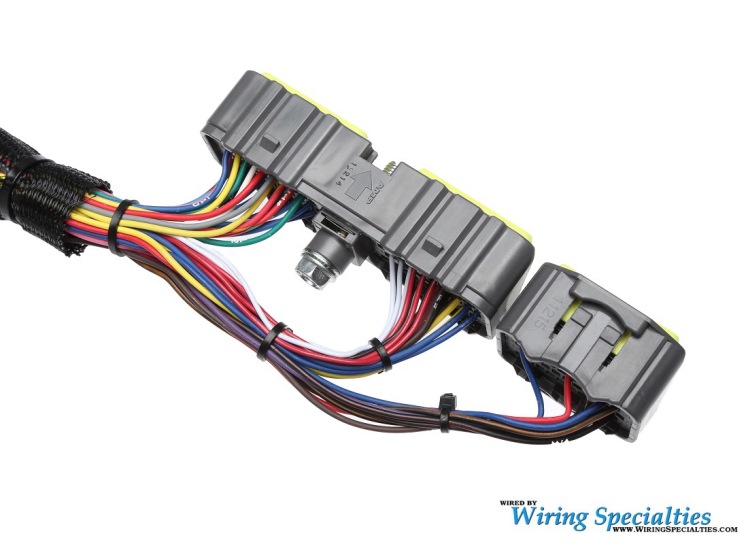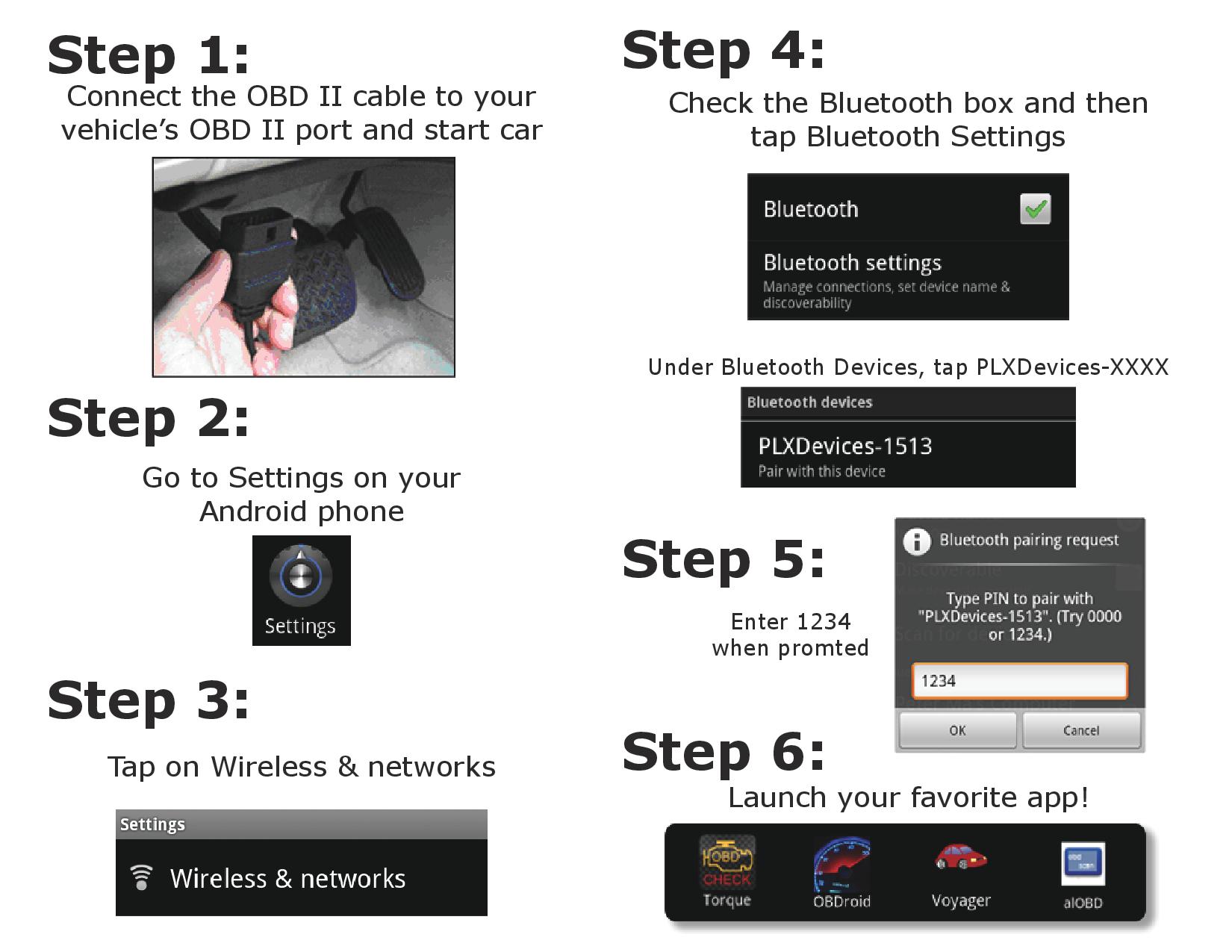In the nearly 15 years I’ve been running the show here at NICOclub, the #1 most AVOIDABLE frustration I’ve seen is the car owner who has to rely on a dealership or auto parts store clerk to run a diagnostic test.
When your check engine light comes on, if your first thought is, “I’ve gotta get to an AutoZone or PepBoys and let them check this out,” this article is for YOU.
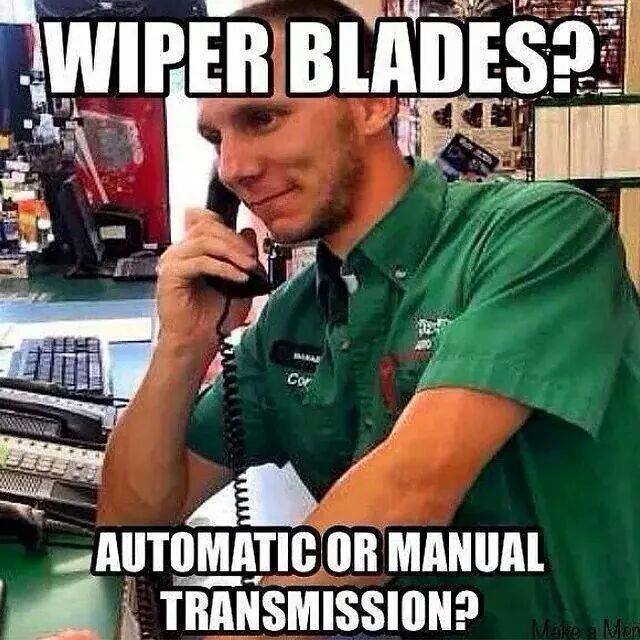
Stop what you’re doing RIGHT NOW. Click this link and choose an inexpensive wireless OBD2 scanner tool. Most are less than $20. In fact, I bought eight of the cheap $6 ones and gave TWO to each of my kids. I bought a couple better ones for myself and my wife, and one to keep in my garage for other folks to use.
When your scanner arrives, take it out to your car and plug it in – it simply goes in the OBD port (easy to find, usually under the driver’s side dash, looks like this):
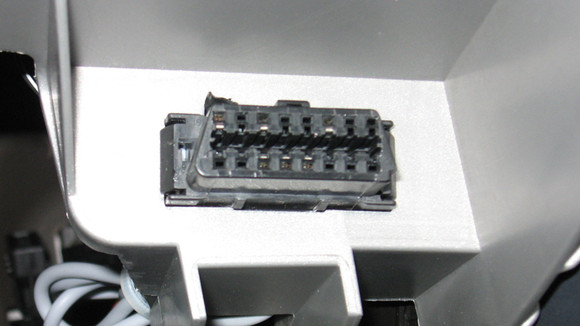
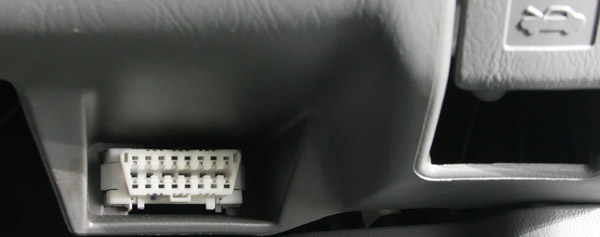
So, how do I get information out of that?
You’ll need to download an app called Torque on your smart phone. Here’s a great article on how to use the Torque app to pull diagnostic codes wirelessly.


Now that you can pull your own codes, you can simply log in to NICOclub.com, do a search for your particular codes, and read what other people have done to address their trouble codes! If you’re still stumped, you can start a new thread asking for help, and you’ll actually have some info that the pros at NICOclub can use to help you out.
Lastly, you can access the Factory Service Manuals for your particular vehicle FOR FREE and really, really diagnose and repair issues like a pro!
We hope this is helpful – Now, go check your mailbox, your OBD2 scanner probably just arrived!