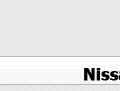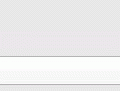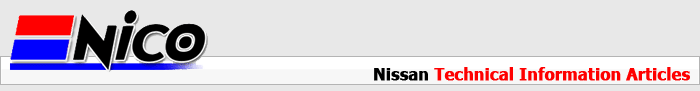
How to reset welcome lighting on an Infiniti EX35
The welcome lighting is a feature that illuminated lights under the rear view mirror. This is a great feature as the car comes alive when you walk up to it. The standard detection rate is ~1 meter depending on signal strength from the transponder.
If you park your EX35 for longer than 14days this feature will turn off to conserve battery reserve. The reasoning for this is simple, when this system is active the BCM is monitoring for the presence of the key ID. When the system is deactivated the detection of the iKey ID is only used when the request button or unlock buttons are pushed. This is reset once the car starts at any point within the 14 day threshold.
The procedure to activate this system is.
-Roll down the drivers window (either by holding the unlock button or key cylinder, it’s easier in this case)
-Sit in the drivers seat, and close the drivers’ door
The next step needs to happen within 10 seconds
-With your foot OFF the brake pedal press the ON button twice (ON mode) and reach out the window and hold the request switch on the drivers door handle.
It is important that you hold the button until a repetitive tone is heard from inside the car.
That’s it for the procedure. I always like to test them by shutting the car off, getting out and locking the doors and walking more than 3 feet away and wait about 30 seconds, just for good measure. Then walk up to the car and see if the lights under the mirror “come alive” as you approach.
I hope this helps some of the owners here who may have multiple cars or take extended periods of time away from their EX.